The Veritas Vault Project (VVA) – Generating Passive Monthly Income
Decentralized on the Crypto Blockchain and in your Decentralized Crypto Wallet.
Discover how you can start earning today by staking, compounding three times a day, referring, and multiplying your crypto passively! Earn incredible rewards while you sleep! Stake your VVA tokens and watch them Auto-Compound every 8 Hours up to 0.44%. No complicated strategies needed, just stake and let the magic of compound interest work for you!
Example: A $100 stake for 4 to 8 months can yield $100 monthly, or $1k stake can give you $1k monthly, or $5k stake can give you $5k monthly in 4 to 8 months. You choose how much monthly income you need.
How to get started with VVA
Select one of the wallet instructions videos or follow the “Mobile Trust Wallet” instructions below.
Computer version instruction videos: Trust Wallet, MetaMask, Token Pocket
1. First, you need to install Trust Wallet on your phone.
1.1. Go to your Play Store or Apple Store and search for “trust wallet.” Make sure you select the one with the blue shield, “Trust: Crypto and Bitcoin wallet”. Install it on your phone, and after installing, open it.
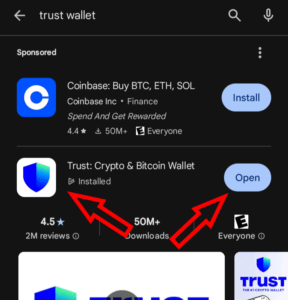
Now we need to create your wallet.
1.2. Select “Create new wallet”. On the next page, create and enter a 6-digit pin, and then re-enter your 6-digit pin. (Please make sure you write that password down and don’t forget it.)
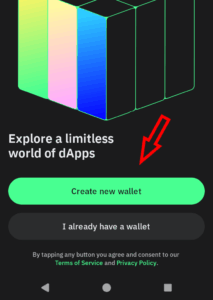
1.3. On the following page, select “skip, I’ll do it later” for the notifications.
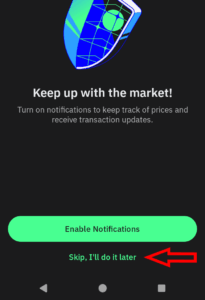
1.4. And then select “skip” on the top right corner for funding your wallet.
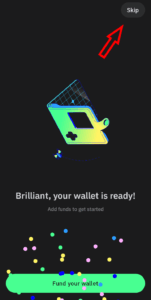
2. Now we’re going to set up your wallet.
2.1. First, we need to create a dedicated wallet for the project(to protect your assets). Select “Main Wallet” in the top center of the screen.
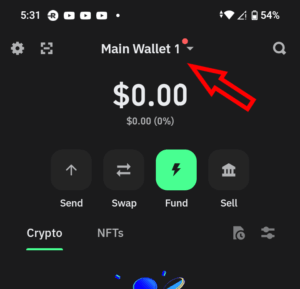
2.2. Select “add wallet” at the bottom of the screen.
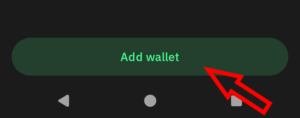
2.3. Select “create new wallet” at the bottom of the screen.
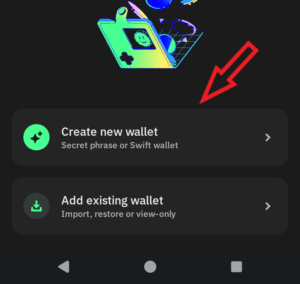
2.4. Select “create” at the top right corner.
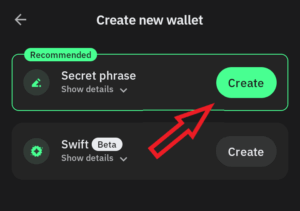
2.5. Click on “skip” at the top right corner.
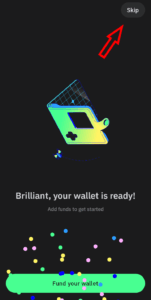
2.6. Click on “main wallet” at the top center.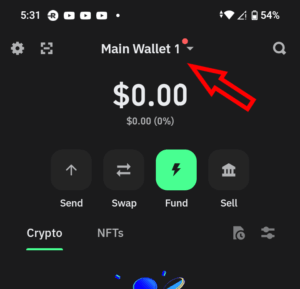
2.7 Click on the three dots on the right side of the newly created wallet.
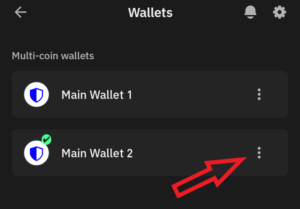
2.8. Now, rename the wallet to “VVA your name” (example: “VVA Slavic). Also, it would be a good time to back up your wallet now. And click on the check mark to save your changes.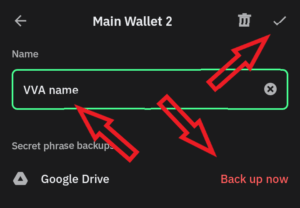
2.9. Now, if you see a green check mark by “VVA and your name,” click the back arrow on the top left corner; if not, click on “VVA name.”
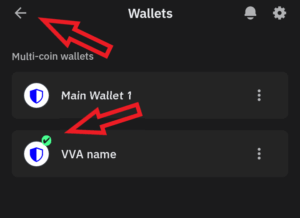
2.10. Make sure the name of the wallet on the top center has “VVA and your name” and click on ” manage crypto”.
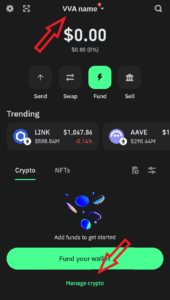
2.11. Click “all networks” on the top left.
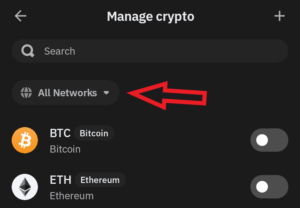
2.12 Select “BNB Smart Chain.
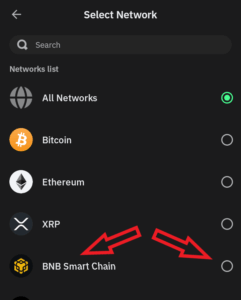
2.13. Toggle the switch on the right side of “BNB Smart Chain”
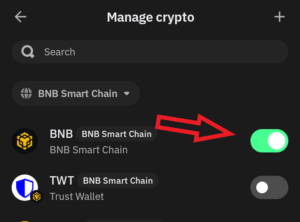
2.14. In the top left corner, type into the search “dai”, toggle the switch on the right side of “BNB pegged Dai Token”. And after adding “DAI” to your wallet, click on the plus sign in the top right corner.
or
Click on the plus sign in the top right corner. You’re going to switch the network from “Bitcoin” to the “BNB Smart Chain”. Next, copy the token address ” 0x1af3f329e8be154074d8769d1ffa4ee058b1dbc3 ” and paste it into the address box. Next, you’re going to verify the following box. In the box name, you should have “DAI” in the symbol. After confirming, click on “Import”
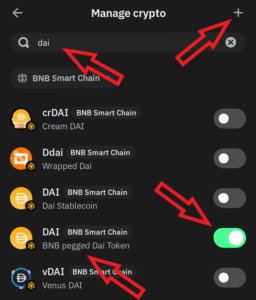
2.15. First, switch the network from “Bitcoin” to the “BNB Smart Chain”. Next, copy the token address “0x41B7127Cf84818ef9A7C727F9f25c1d7F192e293 ” and paste it into the address box. Next, you’re going to verify the following three boxes. In the box name, you should have “Veritas”, in the symbol – “VVA”, in decimals – “9”. After verifying, click on “Import”
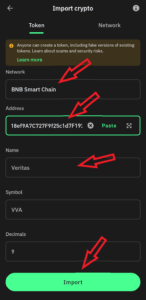
2.16. In the top left corner, click the back arrow button.
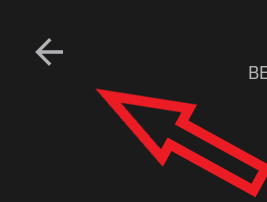
2.17. Click on the top right corner of the plus sign again.
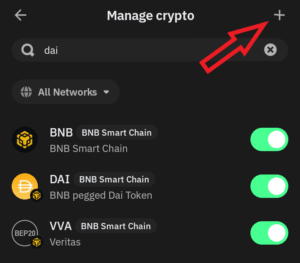
2.18. Now repeat the same process, adding this new token address ” 0xf3fb455Af19fa0Fa314c6128dD5Fdee5A44FcE8e “. First, change the network to “BNB Smart Chain, Next, paste the new token address, verify the right information has been imported into the name – “Staked VVA”, symbol – “sVVA”, and decimal – “9”, and then tap “Import.”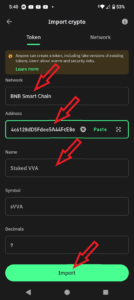
2.19. Now you’re going to tap the back button at the top left corner multiple times until you get back to the main wallet page.
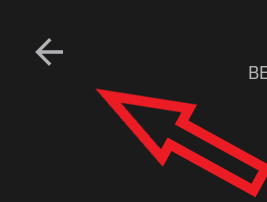 2.20. Your wallet should look something like this. At the top center, you should have “VVA ” and your name, and at the bottom half, you should have the four following tokens, “BNB”, “DAI”, “VVA”, and “sVVA”, all four on a “BNB Smart Chain” network.
2.20. Your wallet should look something like this. At the top center, you should have “VVA ” and your name, and at the bottom half, you should have the four following tokens, “BNB”, “DAI”, “VVA”, and “sVVA”, all four on a “BNB Smart Chain” network.
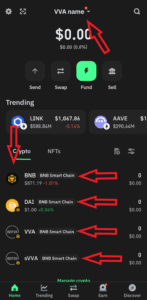
That completes the setup of the wallet for the VVA project.
3. Now you need to fund your wallet.
If you’re comfortable with funding your wallet on your own, go ahead and proceed; if not, contact your sponsor for help.
Your outcome should look something like this: a minimum of $2-$5 in US dollars in BNB to cover fuel and exchange fees, and a minimum of $110 in DAI to be used to swap to VVA.
3.1. Funding options:
- Using personal crypto
- Purchasing crypto from someone else(be careful working with strangers)
- Crypto exchange(Coinbase, Craken, Binance, etc.), (possible freeze on withdrawal up to 7 days)
- Purchasing crypto in a decentralized crypto wallet(options may vary: credit card, debit card, PayPal, Google Pay, Apple Pay, etc), (some banks and cards might not be accepted)
After completing the funding of your wallet, you’re ready for the final step of registering and staking your VVA.
4. How to register and stake your VVA
4.1. First, you need to obtain an invitation link from your inviting friend. It should look something like this: “https://veritasvault.app/dashboard?ref=0x**********************Ea69BA*******b4”
4.2. Open your trust wallet and tap on “Discover” in the bottom right corner. Paste the invite link into the search bar at the top, and tap on the search icon on your on-screen keyboard.
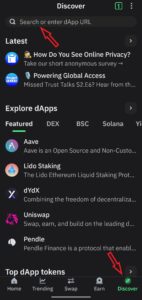

4.3. You will be presented with one more screen, for which I do not have an illustration, where you will need to agree to the Trust Wallet agreement terms by checking the box in the bottom left corner before proceeding to the next page.
4.4. Now you’re at the Veritas Vault website. First, you will need to scroll down to a section labeled “Welcome” that shows your sponsor’s wallet address. You will need to verify with your sponsor the last three digits of that wallet address to confirm you have the correct link and are registering under your sponsor, not someone else. After confirmation, you can tap on “Connect” at the top center.
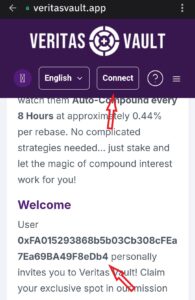
4.5. Select the “Trust Wallet” icon, and connect the wallet.
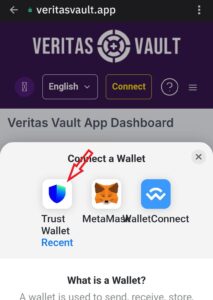
4.6. After completing a connection, you should see the last two digits of your wallet address in the top center section inside the box. Now click on the menu button, the three lines on the top right side, and select “Buy VVA”.
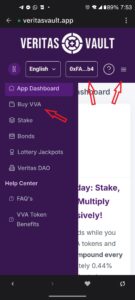
4.7. Scroll down to the bottom of the page until you see the section in the picture, verify that the balance equals your wallet DAI balance, tap on “Max”, confirm the output VVA amount, and tap on “Swap Tokens”. On the two pop-up screens, approve the transaction, analyzing the fee that you will pay. (On the first screen, it should be $0.00, and on the second one, no more than $0.50. Wait for the notification at the top of the screen to indicate that the swap is completed.
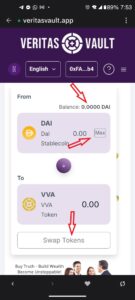
4.8. After completing a swap to VVA, click on the menu button again and select “Steak”.
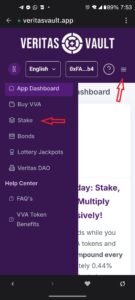
4.9. Scroll down to the Stake and UnStake section, as shown in the picture. Verify the available VVA, tap on Max, and then tap on the green Stake button. You will be asked to confirm the transaction twice on Trust Wallet. Fees are estimated to be the same as in the previous transaction. After completing the stake, a new balance should be added to your 24-hour holding. After completing the state process, you will need to wait a minimum of 24 hours before doing the next step.
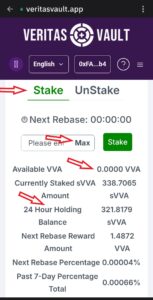
4.10. After a minimum of 24 hours have passed from the staking time, come back to the same screen, scroll a little bit further, and click on the green claim button. This will activate your staking amount, and the amount will be transferred to the Current Staked sVVA. You will start receiving an estimated 1% a day on your balance.
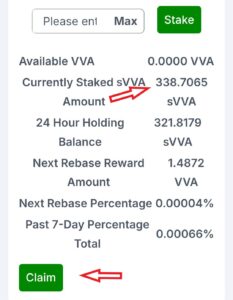
4.11. To calculate your possible earnings, scroll to the bottom of the staking page, where you will see a stake calculator. Play with the calculator by altering the deposit amount, and how many months in the project staking, and hit calculate at the bottom to see your results.
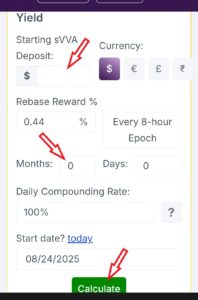
Enjoy the massive success of market gain and staking of your VVA!
Zoom Schedule
All Zoom calls are based on the New York Time Zone
Corporate Zooms
Opportunity calls – 9:00 PM Eastern – Monday, Tuesday, Wednesday, and Thursday
Corporate update calls – 9:00 PM Eastern – Thursday
Super Saturday call – 12:00 PM Eastern – On Saturdays only
Links:
💬 Telegram Veritas Vault News Channel
Slavic D. Winners Club Zooms
Zoom calls aimed at helping the community – Sunday and Friday at 6:00 PM Eastern
- Discussing community projects
- Q&A and troubleshooting
- Open topics
Link: 🌐 wczoom.slavicd.com Zoom ID: 859 1342 8937 Passcode: 996202
